|
Category
|
Description
|
|
Group Registration
|
To start a new group:
- Click "Start a New Group"
- Create (if necessary) and use Yahoo account user ID and password to sign in
- Select category "School and Education"
- Select category "Classes"
- Click "Place My Groups in Classmates"
- Assign group name, group e-mail address, and group description
- Continue till you arrive at the option to "Invite People"
- Enter e-mail addresses of your group numbers & introductory message (optional)
- Click "Submit Invite"
To accept e-mail invitation and join group:
- Click "Join This Group"
- Your web browser will open the your Yahoo! Groups page
|
Members
|
View group members and their profiles
- To edit your profile, click "Edit" next to your user name
- To view the profile of a group member, click their user name
- To e-mail a group member, click on the e-mail address next to the name
|
|
Calendar
|
Schedule meetings and set deadline reminders.
To set an Event:
- Click your event date in the calendar on upper right of web page
- Click on time closest to the time of your event
- Enter pertinent information for your event
- In the reminder section, set reminder messages to be sent to all group members
- Use the "Repeating" feature to schedule recurring events such as COMPETE meetings
Click "Save" when done
To view an Event:
- Click on the date of your event in the calendar
- Click on the event to view details
|
|
Files
|
Store shared information (common document) such as a team report.
To Upload Files:
- Click on "Add File"
- Click "Browse" and upload file to be shared (common document)
- Fill in a short description
To Send Files to Group Members:
- Select the appropriate option
- Select the Notification check box to notify group members via e-mail that there is a new file for viewing
- Click "Upload File"
To View Files:
- Click file you wish to view
|
|
Abbreviations
|
BTW - By the way
IMO - In my opinion
IMHO - In my humble opinion
FWIW - For what it's worth
OTOH - On the other hand
RTFM - Read the (fine) manual
LOL - Laughing out loud
ROTFLOL - Rolling on the flool laughing out loud
YMMV - Your mileage may vary
AFAIK - As far as I know
|
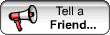
 bravenet.com
bravenet.com
