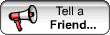
powered by
 bravenet.com
bravenet.com
MKT 361Marketing Management & Decision Making Seminar |
Professor: Office: Office Hours: Phone: E-mail: Time: Classroom: |
Dr. Aspy P. Palia SCB Room C-402-e W,F (4:00 - 5:00 pm) & by appointment 956-8642 (Work) 947-5144 (Home) aspy@hawaii.edu W,F 1:30 - 2:45 pm SCB Room E-203 |
Go to: MKT 361 Marketing Management & Decision Making Seminar
Go to: Courses Taught
Return to: Aspy P. Palia Home page
